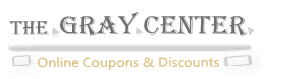Microsoft Office 2010 Review, Easiest Solution to Text Processor
We all know that the Microsoft is the most popular software company in the world. Each of the products of this company has some unique features and that is why this has achieved huge acceptance over the world.
There are so many versions are available in the Microsoft Office. Each of the versions has some unique and similar type of features. Microsoft Office 2010 is the improved version of the Office 2007 suite. Microsoft has included some unique features in this suite.

Review of Microsoft Office 2010
First considerable thing can be how much easier is this suite to be installed in the computers of any type of operating system. If you use any version of Windows operating system, then you can easily install this software to your computer. The most attractive feature of this software is the Ribbon facility which you can get with some of the programs of the Office 2007. You will get the Ribbon in all the programs of the Office 2010 Suite. For this facility the user interface of this suite is very attractive and easy to use for all the users. You can customize the look of the interface by changing the colours, shortcuts and styles.
Why You Could Chose The Software
One of the newest features is in this ultimate suite you can find the tools for the video editing in the PowerPoint application. So, for this feature you can add the videos for making your presentation more attractive and innovative. If you use Microsoft Office 2010 then you don’t have to use extra image editor tools while creating the presentation. Because there are some innovative image editing tools are present in this suite. There you can see the “Office button” to the upper left corner and that button will help you to go to many options directly and that is why this suite is helpful for saving your time. Don’t think the options of this button are same as the 2007 edition because the Office Button of Microsoft Office 2010 has a new look and options like the Outlook and OneNote.
You can select the format of the files before saving those to your computer and you can also save those as the PDF format. The Screenshot option will help you to take the screenshot of the page of any application of this suite.
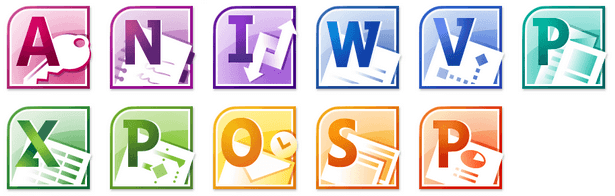
Major Features
If you are not familiar with the installation of this type of suite then you don’t have to worry about the installation of Microsoft Office 2010 because there is no major difficulty in the installation process of it. It is proved that this suite can easily be installed and run on all the versions of Windows operating system.
We will discuss here about the new and major features of this suite. If you miss the Ribbon facility in all the application of the Office suite then the good news for you is that you will get the Ribbon bar to every application of this exclusive product of the Microsoft Corporation. There cannot be any better option than this facility because it makes the user interface of the Office suite more friendly and innovative. There you will find the options to change the styles of the words and phrases and there is also the screenshot option and for that option you can easily take the screenshot of the worksheet on any of the available applications of this suite.
Advantages
Microsoft Office 2010 has other improved features and that is the Office button which can be found in the upper left corner of the interface. The Office button is friendlier than that was in the Office 2007 edition. If you click on this button, then you will get various types of options which will help you to run this suite more quickly. You don’t have to use additional document converter because when you will save any document, you can choose the format of the document and even you can directly save the document as the PDF file.